A recruiter’s life- Hiring Engineers through Github
Working with a tech savvy team focussed on building products which builds the core of hiring engineering team for various companies gives an enormous exposure in building the internal engineering team right. Yes, I work with HackerRank.
This is a heavy-duty!
As tough as it sounds, the process has a lot of checks to make sure we internally screen the best of the engineers available in the market so that the product they build for other external teams is robust enough to help hire them right.
I am proud to say, over the years we have matured a lot in our hiring process.
The usual steps here are once the candidate is screened and a go ahead is given by the recruiter after a careful discussion on a lot of criteria like the clarity of thought, ability of breaking the problems into further down to figure out next steps for each minute problems, some demonstrations of our company’s core values while doing their past work , leadership quality (based on the level) etc. the candidates move to the next rounds of telephonic/ codepair (our internal product), onsites.
In the onsite rounds we do a general engineering discussions involving 3-4 rounds which check the candidates on their code quality, building scalable and robust architecture and past work. We also have another round called as Value fit which checks on the thoughts and alignment of the candidates towards our company value. Post all of this, all the feedback, reference checks from previous peers, coding links etc. form a crisp candidate packet which goes to our CEO for an approval to roll out offers. (Maybe I can go deep in one of the next blogs on our core engineering process).
In our recruiting process, there are many places that the recruiters can actually stalk the engineers 🙂
1. Github
2. Bitbucket
3. Codepen
4. Social media blogging platforms or various groups like Y combinator, Medium, Quora, Linkedin etc.
This is how a Github account view looks like:
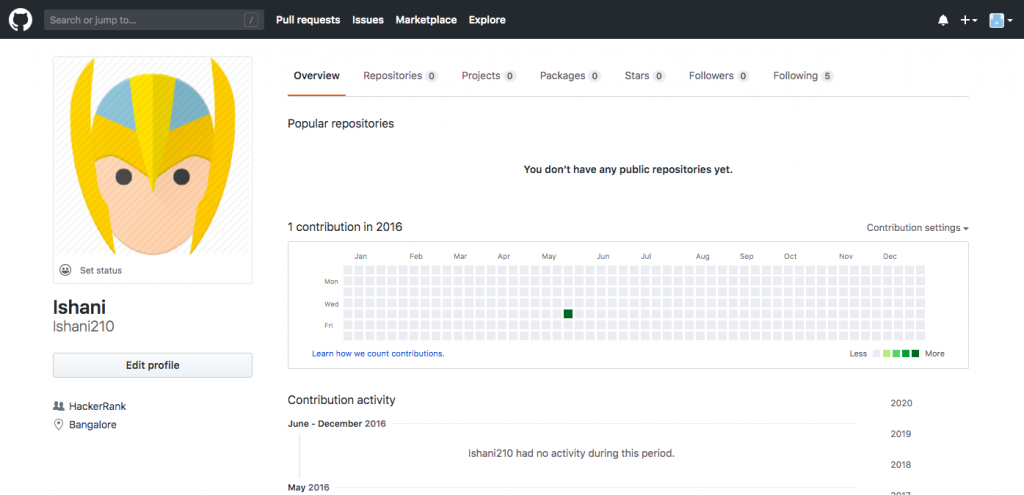
- Github is a code hosting platform for version control and collaboration.
- It lets people work together on projects from anywhere & many recruiters use it to check the different kinds of projects developers have worked on.
- Companies use Github internally too, for collaborating the code among their engineering teams.
Searching on Github:
There are multiple ways to search for the github account for developers, we can use Google advanced search, Octohunt, even the resumes mention the github link id. Once we have sorted whose link must be viewed, we actually enter Github profile of the individual.
Activity on Github and how to read that :
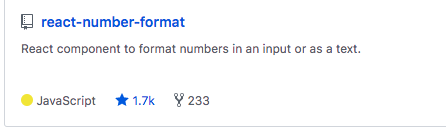
- One good signal for the recruiter is to view how many followers the developer has.
- Besides checking for that, there are multiple green dots on the box which indicates their contributions. Some months have dark green shades which mean the developer contributed more in those months, hence the lighter and other shades of green or white indicating zero contributions.
Thus, we now get some idea on the profile of the developer.
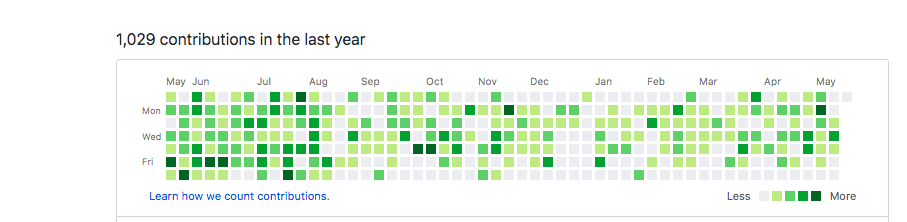
Repositories :
Next, we move on to the tab called as repositories and this has the full list of the projects (the details of the green dots), that the developer has been working on or contributing to. Again, the more the number of projects, its clear our developer has a profound interest to coding.
Next to the tab we see a filter on the type which has the following dropdowns :
1. All (List of all of the below)
2. Sources (Projects that the developer started working on)
3. Forks (Developer forked the code from the orginal contributor, meaning used some parts of it aka branches for his own work but the actual contributer is someone else).
4. Mirrors (This is the exact clone of the work/project of the branches and tags of the original contributer).
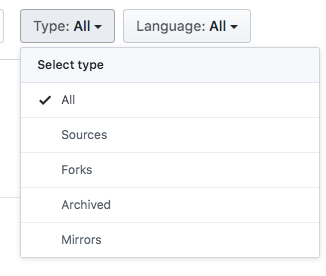
Hence, this makes it clear for all of us to read each phrase of what we want. Since we are recruiting our focus is to see how many projects did the developer create by one-self and hence we only choose the option- Sources.
Here we are entering into the technical details and its understandable if a recruiter doesn’t understand most of it.
1. However, once the list opens up, we see a green graph which indicates how active the developer has been on that project.
2. We also see the stars in each project which indicates the popularity of the projects.
3. Once we click on to the details of the project, it shows us the summary of the project. If a non-tech person understands what the developer means to then its a strong signal that the developer has a clarity of thought which is highly essential for a developer to summarise the problems and solve for it.
It also indicates the developer can communicate well.
Once we have shortlisted the candidates, we reach out to them on all possible ways. Best way could be linkedin. If we want a direct number we can use any extensions like Lusha, Aevy now aka intro, Hiretual, Hunter etc. Disclaimer: Recruiter must be smart enough to figure out what works the best because Linkedin sometimes bans some of the users who actively use some of them.
Once we have connected with the candidate in any of the forums, the process of recruiting continues. In the entire process, one thing is very important which is a personal touch. Candidates reciprocate it.
Happy Hunting!